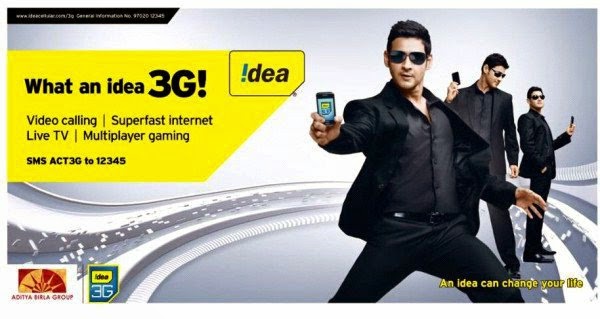
Note: This trick work on Android mobile
Requirement for this trick:
Requirement for this trick:
- Idea 3G enabled Sim
- Android Mobile with 4.X OS or above
- 0 balance
- APN: Internet
For Android:
- Go to ZPN.im and register in website.
- After registration
- See your email address and activate your account.
- Go to Play Store and download ZPN vpn for android.
- Install and open ZPN in mobile
- Fill username and password
- Go to setting and set udp port 9201
- Hit connect
You will see that connection successfully established.
Now enjoy 10 GB per month for free.Downloading and Uploading all features are working well in this connection.
See the screen shot 10 GB data is available for trail account.
Screenshots:
Now enjoy 10 GB per month for free.Downloading and Uploading all features are working well in this connection.
See the screen shot 10 GB data is available for trail account.
Screenshots:
We are giving this trick for android mobile but we are trying to use this trick on windows as well.
On windows some problem occurred but we will trying to solve this problem...


Are yr ye account upgrade mang tha he.....kese kre upgrade
ReplyDelete